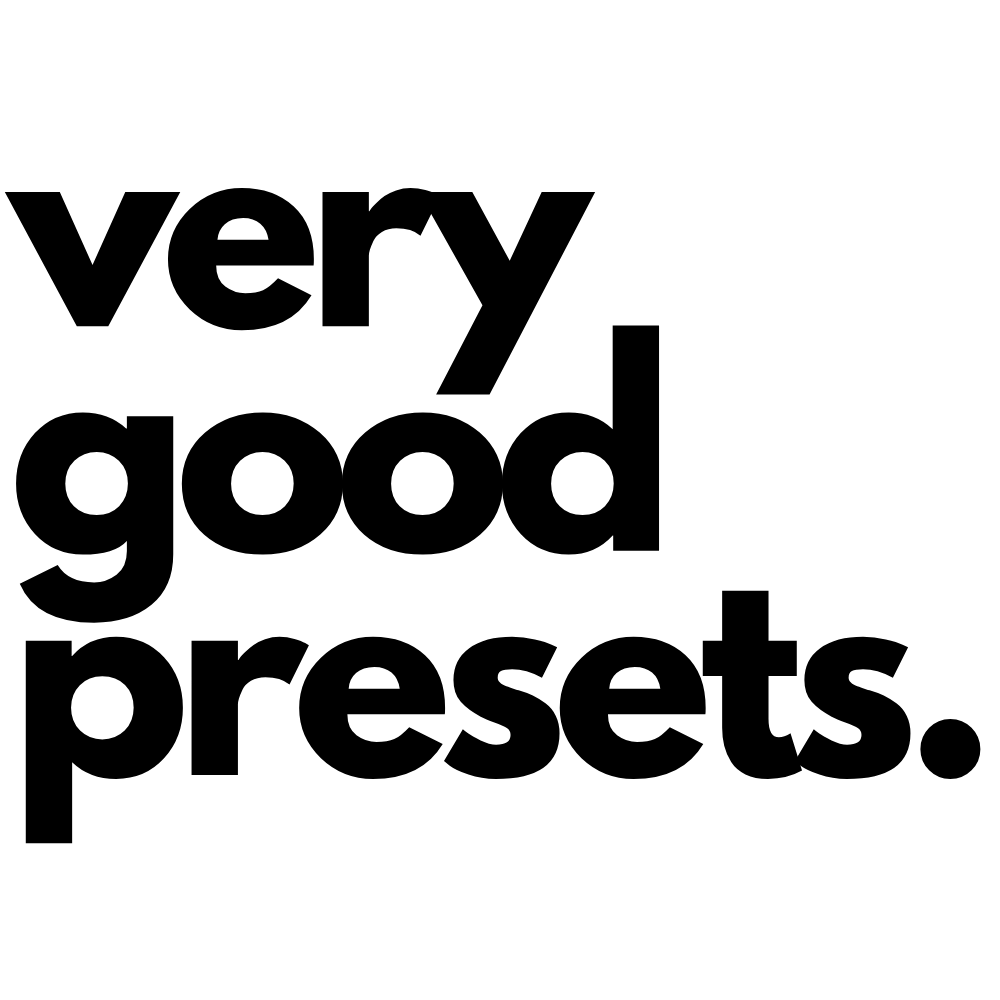Camera Calibration Modifier on LR Mobile
A quick note about Color Calibration and Lightroom Mobile / Cloud. You must use the desktop version of LR Cloud (not classic) to create a preset with this modifier. To do so, click the ellipses and select the option “Show Color Calibration.” Adobe has not enabled this on mobile. If you don’t have access to the desktop version, you can still use this modifier, but you’ll need to copy/paste each time from the DNG provided in this pack.
There is literally no reason for Adobe to not have this option on mobile. Join me and thousands of others in requesting unity between the platforms (Desktop / Tablet / Mobile) of Lightroom. https://www.adobe.com/products/wishform.html