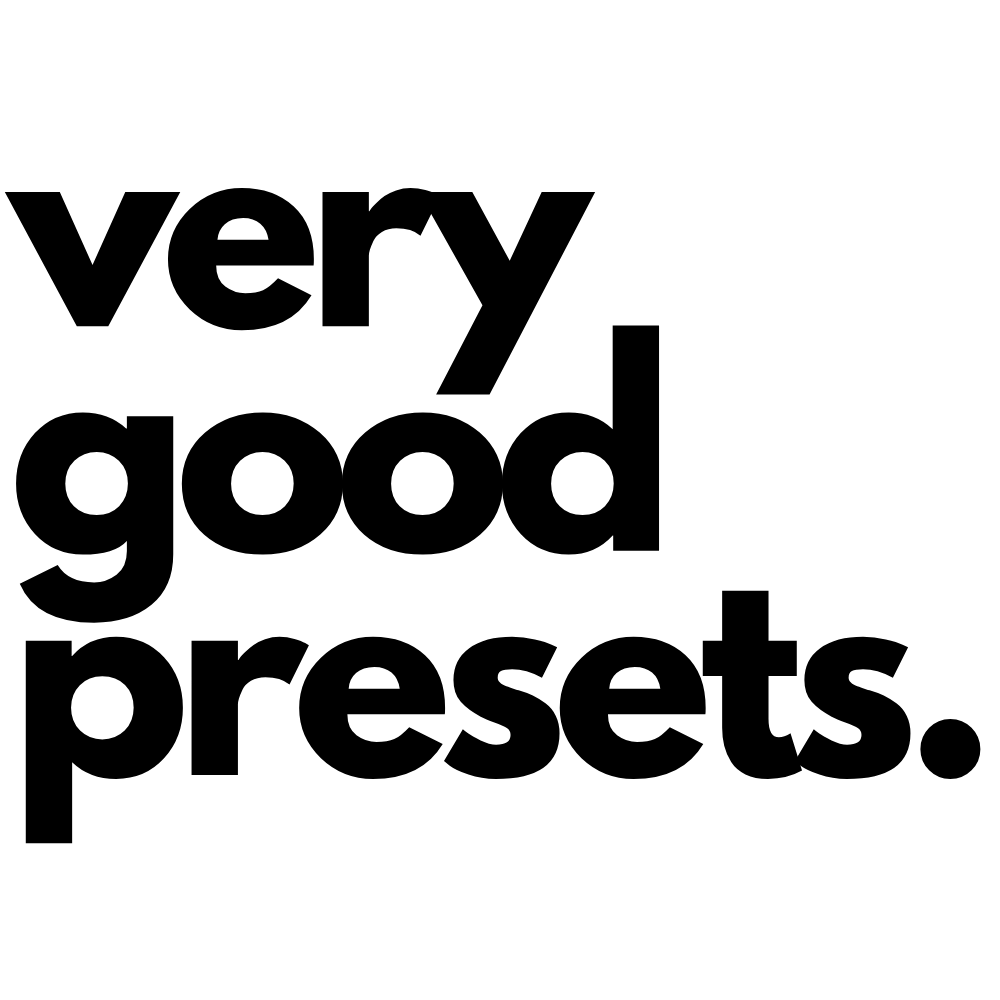VERY GOOD SUPPORT
FAQs
Do these work on any camera system?
VGP works on every camera system we have tested. We have a collection of tens-of-thousands of RAW files across many camera systems that presets are tested on. We have full confidence that you will be happy and find consistency across the presets sold on this site. If not, reach out and we’ll help you make custom tweaks to make sure things perform the way they are intended to.
Do these presets work on mobile cameras, like the iPhone?
They absolutely do! In fact, we always test presets on iPhone RAW files, as well as JPGs too.
What is included in a purchase?
You’ll receive the download files for the version of the preset you purchased. This includes XMP files to import into Lightroom Classic or Lightroom CC, DNG files should you need to import in Lightroom Mobile, or .costyle for CaptureOne. You’ll also receive an installation guide with clear descriptions of everything in the pack, with best practices as well.
When will new presets be added?
As often as it makes sense. The goal here isn’t to throw preset packs together to make a quick buck… it’s to create useful tools. Useful tools aren’t meant to be rushed, and they take time.
What software versions of LR and C1 do you support?
We recommend always using the latest versions of Lightroom and Capture One. That said, Adobe states that Lightroom XMP files can be read by any historical version of Lightroom. While we are skeptical of function dating back that far, if Adobe can read it, it should work…to some degree.
Capture One requires version 22 or later for VGP to work as intended. This is because our C1 presets are build using layers, a feature that did not exist in prior versions.
I see a separate Fuji version on my Capture One download. Why is that?
Fuji is the oddball regarding color science and our presets require a different base on Fuji cameras in Capture One. For Lightroom, we use Adobe profiles that negate the need for this.
I bought the Lightroom version of a preset, but I’ve switched to Capture One. Can I download the other version?
These are two different products with different development processes to make the preset function correctly. You’ll need to purchase the version you want to use.
I found a discount code after I made a purchase! Can you credit me for it?
Unfortunately, this is not something we can do. The discount codes can only be used at checkout, and if you find one after your purchase, the sale still remains final. To stay current on discount codes, they are always sent to our mailing when a new preset drops and on the Youtube video about the preset, which is on the product page. Be sure to be on the email list (bottom of this page).
If I hate your preset, can I get a refund?
All of the sales on this site are final. That said, if you hate these presets, talk to me. Let me understand your problem and try to solve it. We’re artists all working together, and art is not a zero-sum game. I’ll always do everything I can to collaborate.
Common Issues
I’m using these presets on Lightroom Mobile, but when I click the modifiers, nothing happens.
This is because for some reason, Adobe refuses to unify the experience and many of the common features of LR. Rather than tap a preset, then tap a modifier to stack on it, you must add the base preset, close the preset dialogue, reopen the preset dialogue, and then tap the modifier you want. Repeat this process and stack the modifiers. To undo something, click the back button.
I’m missing “Calibration” features on LR Cloud and Mobile.
Adobe has this hidden by default on LR Cloud, and unaccessible on Mobile. That said, we have a guide on how to enable this on Cloud, and simply sync to mobile and your presets and modifiers will work as designed on mobile even if you cannot access calibration sliders.
I’m having trouble installing the presets.
First, check out the PDF included in your download for detailed instructions. Your purchase will include both XMP and DNG files for Lightroom. For Capture One, you’ll have Styles in layered folders. Each download has specific instructions for installing, and this is especially true for those who only use LR Mobile (DNG). Go slow and pay attention to the details. If you’ve tried everything and it’s still not working, reach out.
I have a Windows system and nothing is in my download folder.
In some rare cases, Windows default unzip function can't process the zip folder correctly. Use the free Windows app 7-Zip to unzip your folder, and everything will be there.
Reach out.
Say hi. Get some help or advice. Send some feedback. We are real people and will respond.
If you aren’t happy with your purchase, chat with us. While we do not refund on digital downloads, we’d love to hear your feedback and work with you on a solution.