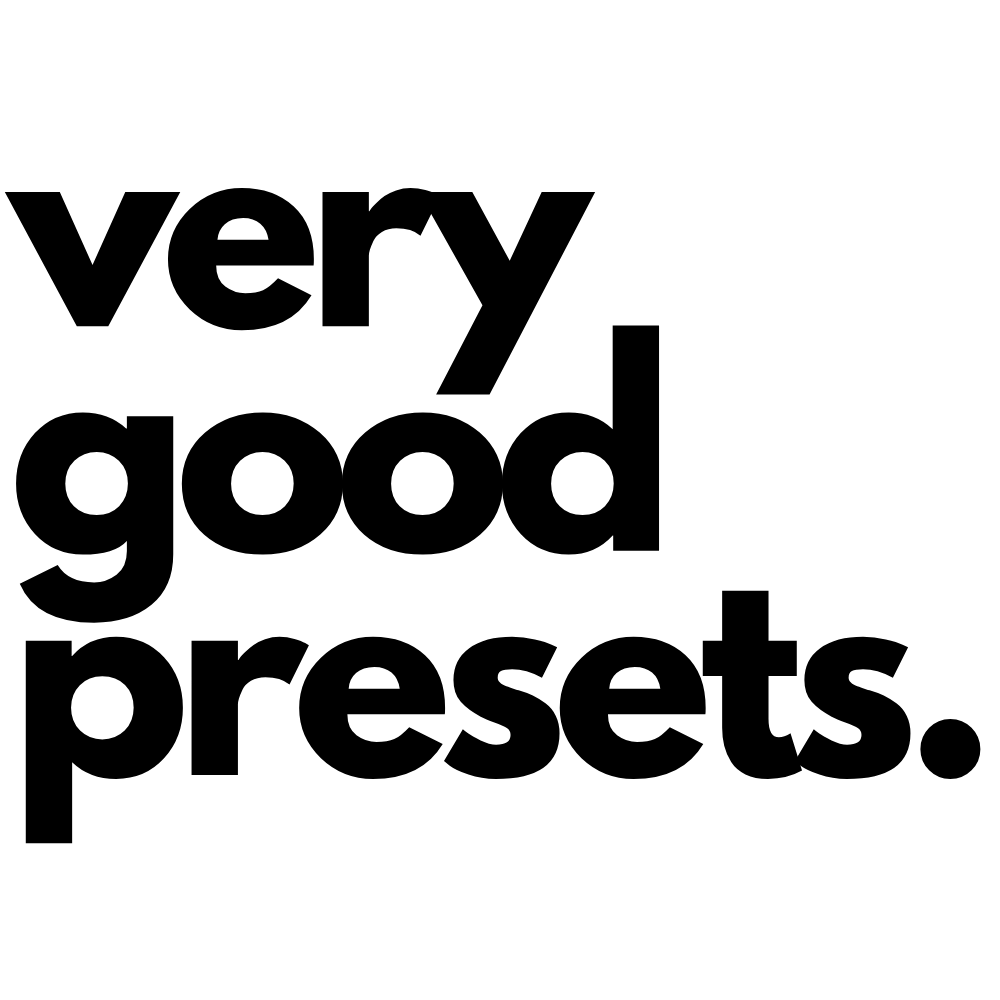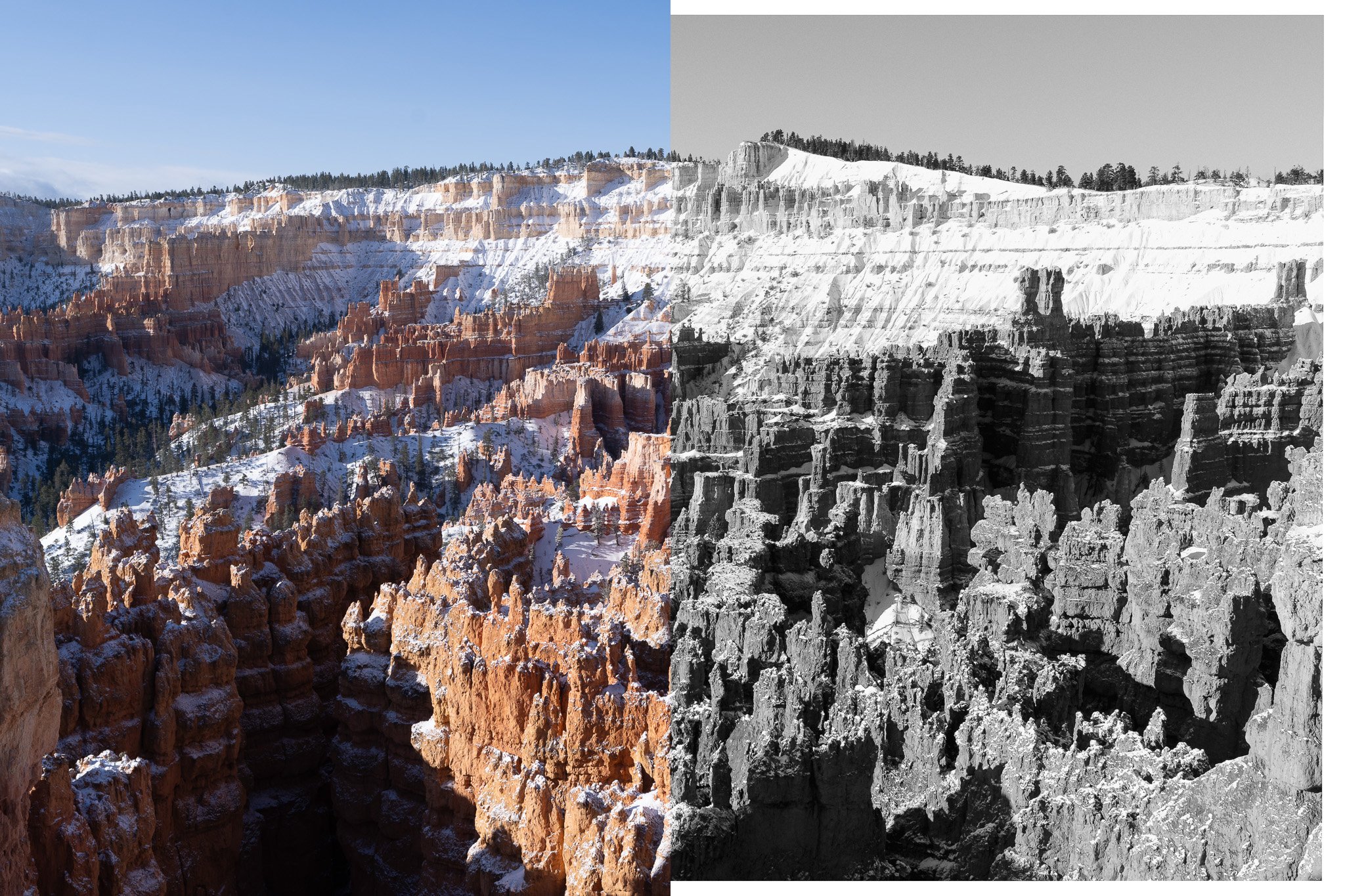





Tri-X
Introducing VGP Tri-X 35 & 120! This preset pack meticulously emulates the character of Kodak Tri-X, one of the most iconic film stocks ever made. For seventy years this look has been used in nearly every photo genre, from fine-art to journalism to portraits to editorial to street and anything else you can think of. Very Good Presets has created a faithful version for your color photos, and included a set of modifiers to dial in a look that is unique to you.
Modifers include:
[t] Faded: Fades the black point
[t] HC: High Contrast
[t] LC: Low Contrast
[t] Low Grain: Lowers and tightens the grain structure
[t] Portrait Push: Raises the luminance of skin tones
[t] Pull: Darkens the image and lowers contrast
[t] Push: Brightens the image and adds contrast
[t] Sharpen: Defines and sharpens edges for a more punchy image
[t] Border H: Adds a black (35) or white (120) border to horizontal crops
[t] Border V: Adds a black (35) or white (120) border to vertical crops
Every image here was a single click edit with modifiers.
Introducing VGP Tri-X 35 & 120! This preset pack meticulously emulates the character of Kodak Tri-X, one of the most iconic film stocks ever made. For seventy years this look has been used in nearly every photo genre, from fine-art to journalism to portraits to editorial to street and anything else you can think of. Very Good Presets has created a faithful version for your color photos, and included a set of modifiers to dial in a look that is unique to you.
Modifers include:
[t] Faded: Fades the black point
[t] HC: High Contrast
[t] LC: Low Contrast
[t] Low Grain: Lowers and tightens the grain structure
[t] Portrait Push: Raises the luminance of skin tones
[t] Pull: Darkens the image and lowers contrast
[t] Push: Brightens the image and adds contrast
[t] Sharpen: Defines and sharpens edges for a more punchy image
[t] Border H: Adds a black (35) or white (120) border to horizontal crops
[t] Border V: Adds a black (35) or white (120) border to vertical crops
Every image here was a single click edit with modifiers.